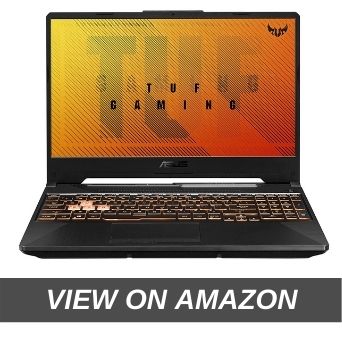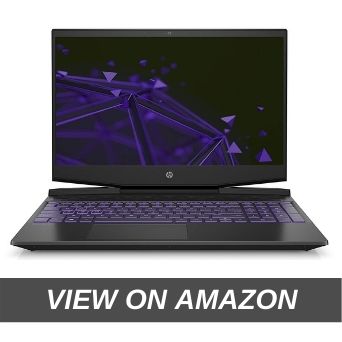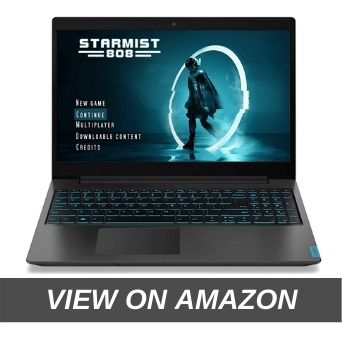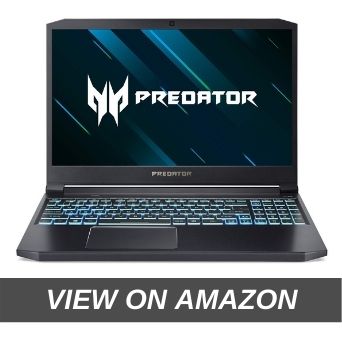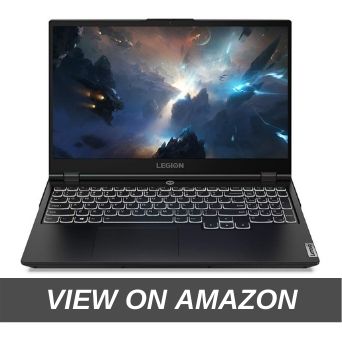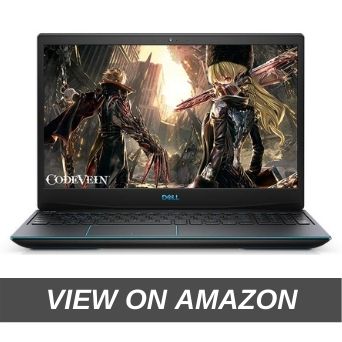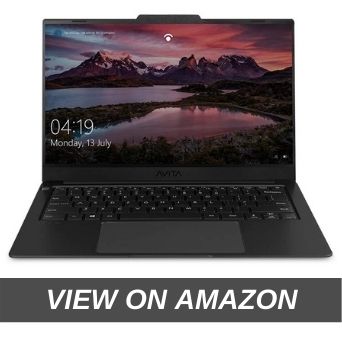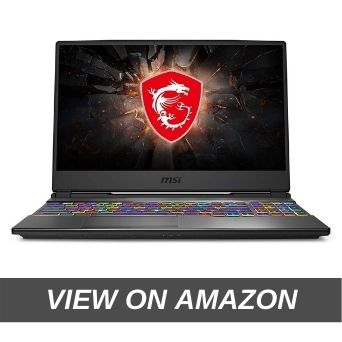Do you ever just want to lay around in your bed with snacks and enjoy playing The Witcher 3? Or make those long waiting hours at the airport fun?
Ever had to stay at your boring aunt's place and wish you could play some hardcore games? Well, you're at the right place because what is better than a gaming laptop you can carry around?
In today's world, almost everything is done online from spending time, playing games, office work and watching movies, etc
Laptops are something that everyone must have these days and choosing the best one, especially if you're a gamer, might be a bit confusing.
A budget of 80k INR is perfect if you are looking for a high-performance gaming laptop in India.

In this price range, you will get a laptop with good audio quality, smooth multi-tasking ability, less lag, and many more exciting features that will make your experience worth it.
Not just this but you can also play heavy games in dedicated HD graphics of NVIDIA series! It is a bit difficult to choose a laptop, since markets, either online or offline, have a wide range of laptops under 80k INR.
But here, we have searched and compared several top gaming laptops and have selected one of the best in terms of GPU, CPU, screen, RAM and some other major factors and performances. We have also considered the fact that, since you're investing such significant amounts of money, your laptop needs to last in the future too.
You obviously would love a laptop that doesn't just look sleek but can run smoothly even if you are doing multitasking, it should have a good graphic setting, a smooth keyboard, durability, a great CPU, RAM and GPU, a good battery backup and much more.
Wouldn't it be even better if you could not just have the best gaming experience but also a great relaxing experience for surfing the net, video calling and normal things? So you can play games and work too.
Having searched and compared this laptop will stand out for sure.
So, shall we begin now?
Other related articles: Top 10 Best Gaming Laptops under 60000, Top 13 Best Gaming Laptops Under 40000
We Highly recommend you to read the Gaming Laptops Buying Guide at the end of this article to get in-depth knowledge about latest gaming laptops technologies and tips on making an informed decision about which product to buy for your needs 🙂
Let's explore the list and have a look at the features along with the pros and cons of the Top 10 Best Gaming Laptops Under 80000.
Top 10 Best Gaming Laptops Under 80000
Although my favorite among all is ASUS TUF A-15 but you must check all of them to make your buying decision.
1. ASUS TUF A-15
ASUS TUF A-15 has a sleek, modern design with slim bezels. Everything is kept minimal with just the logo in the middle, giving it a clean look.
It comes in two colors, Bonfire black, which is all plastic and the Fortress gray which has a metallic top plate cover.
It is just one inch thick with a lightweight of 2.3 kg. It has a solid build quality and comes with a military-grade durability certificate.
8 2.9GHz cores can run on 16 threads for God Mode multitasking capabilities. Its storage can be upgraded.
The RAM is also upgradeable up to 32GB. The already fast cores can be overclocked up to 4.2GHz. It has a dedicated NVIDIA GeForce GTX 1650 Ti that renders jaw- dropping graphics. It has dual fans, multiple heating pipes and a self cleaning, cooling design.
The thermal performance is excellent under heavy load. The plastic build aids it with low conduction. It has two USB 3.2 Type-A ports, a USB 2.0 Type-A port, a USB 3.2 Gen 2 Type-C with a display port 1.4 support and 3.5mm Audio Jack.
Amazingly, it offers a 144Hz display at this price point! With adaptive sync support, to experience full lag free, stutter free gaming. It has a 720p camera that can be useful for online streaming on twitch, YouTube, etc. Two bottom speakers give the best audio experience compared to most gaming laptops.
Pros
Cons
2. HP Pavilion Gaming DK02IPSX
The design of this machine is very simple and decent with a purple tint around the logo. There are cuts given on the sides of the display of this laptop.
The build quality is top- notch with a television like screen. It has a thin and light design that weighs 2kg and 230 g.
The booting time is quick only 9 seconds. It also has a brightness of 215nits. It performs very well in both low and high brightness levels. It is one of the best in its price range.
The keyboard is firm and has a sturdy base and the keys have a smooth journey. The keyboard also has no flex, does not bend down while pressing the keys.
The trackpad is very responsive, allowing you faster navigation.
It has 1 USB 3.1 Gen 2 Type-C Display port 1.4, 1 USB 3.1 Gen 1 Type-A (Data transfer only), 1 HDMI, 1 AC smart pin, 1 RJ-45 and a headphone and mic combo.
The performance is fast, even for graphic intensive applications. The animations in games are smooth and stutter free. It has up to 8 threads for high levels of performance while multitasking on the go.
The display is full HD, IPS, anti-glare and has micro-edge and WLED back hours. It has extra NVME and SSD slots.
Pros
Cons
3. Acer Nitro 5
If you are looking to get into a gaming laptop at a very affordable range, Acer Nitro 5 specs is a solid start.
The design is matte black with a smooth finish with the glossy looking logo in the middle. The sides have a triangular grooved texture.
The insides are matte black and have a red accenting. The hinges of the screen are pretty sturdy.
The keyboard has red backlighting. The key travel is 1.6mm making it easier and faster to play or type. The key brightness can be adjusted to 4 levels or turned off.
The weight is 2.2kg and evenly distributed and feels fine even if it's sitting on your lap. It has rubber feet below which do good job of preventing movement when in use.
The brightness is 300nits with an 880:1 contrast ratio. The front facing speakers on the left and right corners are average with no bass. The camera is 720p and the average battery life is pretty decent of 7 hours.
Its ports include Ethernet, HDMI 2.0, RJ-45, USB 3.1 with Type-C, USB 2.0 Always-On, USB 3.1 Gen 1, DC-in with headphone/ mic combo.The laptop has a good thermal performance and the fans can be controlled separately. Its RAM is upgradable to 32GB and the storage can be upgraded to 2TB.
Pros
Cons
4. Lenovo IdeaPad L340
The laptop has a black plastic case with a smooth finish giving it a brushed professional look. The edges are smooth and narrow bezels surrounding the display.
The screen can be opened to an angle of 180°.
Ports: Gigabit Ethernet, HDMI, 2 USB 3.1 Gen 1, 1 combined 3.5mm audio jack, 1 USB 3.0 Type-C and a Kensington Lock.
The Laptop packs an anti-glare screen with good viewing angles. The keyboard features a blue keyboard backlighting.
The two stage illumination can be adjusted for both outdoor and indoor use. Even though the arrow keys are small, it still feels comfortable to use. The short key travel allows a good typing experience.
Even though this is a powerful gaming laptop, you should not attempt to play at 4k resolution. It is capable enough to run normal games smoothly. It offers a blue light reduction so you can play for long hours without hurting your eyes.
You can switch between a quick mode for gaming and a quiet mode for working. The web camera of 480p has a physical privacy shutter for maximum security. The 9th generation Intel Core i5-9300H processor, paired with 8GB RAM and 512GB NVMe SSD can deliver stable performance on daily tasks and light project creation.
You do need to lower your graphic settings, at sometimes but even the graphic cards on Lenovo IdeaPad L340 can run modern games at full HD resolution.
Pros
Cons
5. Acer Predator Triton 300
This laptop has a very simple, calm, modern design with a black matte top plate and a big transformers-style logo on a dark gray/blue aluminum background.
It has clipped corners adding to its modern design. The machine feels very comfortable. It weighs 2.5kg. It does not have a lot of heat pipes.
The fans are made of metal and plastic individually. The audio gives a Full HD experience.
It is powered by Wave MaxxAudio that allows you to control sound when you have headphones plugged in, as the technology uses the Webcam that tracks your head movements so the sounds follow you, which gives you an amazing experience.
With 240Hz and 3millisecond full IPS Display, it also has a 4th Gen AeroBlade 3D technology. The ports include 1 Ethernet, 1 HDMI, 1 USB-C, 3 USB-A, a 3.5mm jack, Wi-Fi 6 and a charging port.
The fans become fairly noisy when the GPU and CPU workload is heavy. Its battery life is pretty dependable, only when you aren't travelling. The keyboard has large keys which make the typing experience easy. It also has a shortcut button for fans, GPU and backlight control. WASD and Arrow keys are highlighted.
It has a 144Hz refresh rate display. The display lights automatically dim down when pushed to max but aren't really disturbing or noticeable. The screen brightness compromises in both indoor and outdoor spots.
Pros
Cons
6. LEGION 5i
The Legion 5i has a general design style like the previous generation gaming laptops, with a few changes. The logo has a shine to it now.
The quality of the construction is strong. The chassis material is plastic but the sturdiness is satisfactory. The lid is a polymer blend.
A full number pad is now included in the keyboard on the right side. The keyboard has been improved and is quite responsive and its 'soft landing' keys do just what the name implies.
With 1.5mm travel speed and large arrow keys, it's a promising experience.
The display is surrounded by thin bezels with a full HD 144Hz display. The camera resolution is 720p, which is average.
The IPS panel is fairly bright at 300nits. The GPU can push above 60fps and approach 144fps max. The ports include 3 USB 3.1 Type-A, 1 USB Type-C, 1 HDMI, Ethernet and a headset jack.
The model comes with a 125GB SSD, Core i5 and i7 options as well and a GeForce GTX 1660 Ti graphics. You will be able to boot, load games and files quickly. Its battery life can get you doing normal tasks without the charger for a long period. It is a long hour gaming laptop.
It has a superior processor and a GPU that almost matches the performance of the laptops higher in value.
Pros
Cons
7. Dell G3 3500
This 15-inch gaming laptop comes in an eclipse black color with a sleek, sturdy, durable look.
It has minimal blue accents, on the logo, above ports, WASD, the trackpad and under blue rubber slide guards.
Its display is surrounded by average bezels on the sides and a thick bezel on the top. It weighs about 2.3kg and can go up depending on the storage.
It comes equipped with a Full HD 1920 × 1080 resolution and 300nits WVA anti-glare display. It has a refresh rate of 60Hz.
The color composition looks absolutely gorgeous, especially for playing games or watching movies.
The keyboard is a blue low light backlit one with sufficient spacing between the keys. The key travel time is minimum when pressed. The trackpad is positioned more towards the left. The ports included in this laptop are 1 HDMI, 1 USB 3.2 Gen 1, an Ethernet, 1 USB Type-C charging port, 2 USB 2.0 ports, an SD card slot, a wedge lock slot and a headphone/mic port.
It's Audio is designed by Nahimac and has a quiet powerful audio quality. The dedicated panel within G3's Alienware Control Centre allows you to play around with the sound. It has subtle bass and treble.
If you are just browsing and watching shows the battery can last up to more than 8 hours.
Pros
Cons
8. Avita Liber V14
The laptop has a pretty sleek angular silhouette that gives it such a modern look along with thin bezels. A metal chassis increases its durability.
It comes in 14 different colors like Matt Black, Pearl White, Space Grey, Urban Ruby, Angel Blue, Anita Purple and many more. Its build is pretty thin weighing only 1.25kgs!
Carrying it around in a bag should be no problem. Placing it on your laps for long hours comfortably is a plus point too!
Its keyboard is backlit with 1.5mm key travel and a 19mm key providing you with a comfortable typing experience.
It also has an extra-large trackpad with a four finger touch control that is ultra-responsive making scrolling, surfing easy. This laptop has a micro HDMI Type-D, 2 USB 3.0, 1 USB 3.0 Type-C, 2.0 charging port, Micro SD card reader and a dual microphone.
The extended battery life of up to 10 hours ensures that you can have the full experience wherever you go especially, if you are travelling and need it for work. The durability of playing games is longer too.
The ultra-fast SSD Drive (up to 1TB) and the Pre Loaded Windows 10 allow fast task completion and saves battery time too. The Next-Gen CPU just added to the performance. It has a fingerprint lock powered by Windows 10 which makes unlocking it, fast.
Pros
Cons
9. MSI GL65 Leopard 10SFK-062
The design is similar to the MSI GS75 Stealth, except for a few curves on the lid. It has a matt black finish with a small red logo in the middle.
It looks like a pretty professional gaming laptop. The display bezels come as thin as they can.
With its red and black gamers look, it won't be mistaken for anything but a gaming laptop.
It is just right for gaming as it has a resolution of 1080p with GeForce RTX 2070.
Not just this but it also has a bright, colorful picture, anti-glare surface and IPS technology. The refresh rate is 144Hz which counts a lot. It has good key travel and a colorful backlit keyboard, which you can customize to your liking. The spacious TouchPad is located on the left and works just fine.
This laptop has 3 USB Type-A 3.1 Gen 1, 1 SD (XC/ HC) card reader, 1 HDMI, 1Mini DisplayPort, 1 Type-C USB 3.2 Gen1.
You do get a high quality sound experience but high quality headphones would be better. Even then the audio quality is loud and has a built-in AMP and a golden audio jack.
It has 2 fans and 7 heat pipes that allow maximum performance under heavy stress. You can be playing heavy games and have some applications running in the background and the GL65 won't even lag. It is a gaming beast, delivering smooth game play and interesting RTX features.
Pros
Cons
10. ASUS VivoBook 15
The laptop offers a sleek, minimalistic design, with a glossy finish to give that modern look. The unobtrusive logo in the middle and the laptop doesn’t scream gaming.
Instead, it relies on a more simple yet elegant design.
A full size backlit keyboard offers a very comfortable typing experience. The addition of the numpad makes your workflow easier.
With only 1.9mm key travel, the typing experience feels solid. One of the best features is the 2° ErgoLift Hinge for a comfortable typing position.
It also offers a Fingerprint Sensor with Windows Hello support for easy login and added security.
The display is an FHD (1920x1080) display. It is also an Anti-Glare panel with 45% NTSC, 88% Screen-to-body ratio which makes for some amazing video streaming experience. Very light, the laptop weighs only 1.75kg with a thickness of just 19.9mm.
The laptop packs a powerful 10th gen core i5 processor and a 256GB SSD that allows for blazingly fast boot time, file transfers and overall workflow.
The more than capable dedicated graphics card is able to run mid range titles with wase and can even run heavy titles like Titanfall. The battery is a 37-Whr battery with 4-5 hours of on screen time. The speakers are average but the overall product is amazing.
Pros
Cons
Buyer's Guide: How to Purchase Gaming Laptops
If you are serious about gaming, you might naturally gravitate towards the PC master race. But in recent years, laptops have really upped their game when it comes to gaming (pun intended)!
So, if you’re not just looking for a machine to run your games and other heavy graphics projects but flexibility, portability, and less room took is also your concern, a gaming laptop is exactly what you need.
There are a lot of options to choose from. Every option is seemingly better or worse than the other. This can be a good thing but also a bad thing because you might get confused by your choices. So before you spend all your money on a high-end device, with features that you barely understand, you might wanna check this guide out!
So, what exactly should you look for in a laptop?
Make sure to read the below-mentioned points well so that you can find a good laptop.
Graphics Card
Let’s start with the most important component of a gaming laptop the graphics card. All graphics rendering in a game is handled by the graphics card, so you must have a good one. No matter how fast your laptop is, if the graphics card is slow, it just won't cut it.
Also, be noted that laptops use less power than a regular PC. This means that your GPU will also get less power compared to a traditional PC. This translated to less performance for the same GPU on a laptop compared to a PC.
So while choosing a GPU, make sure that you’re spending your money primarily to get a good latest gen GPU if that is in your budget. Trust me! You won’t regret getting a good GPU.
Processor
A good GPU needs to be paired with a good CPU. Especially if you’re going to do some processor intensive works on your laptop like video processing.
In recent years, AMD has upped its game like crazy and the new Ryzen series from them are the best in the market. That doesn’t mean that Intel is suddenly not worth it. But I’d suggest going for Ryzen processors right now.
You should buy Intel’s i7 series if you’re looking for using your laptop for video editing and stuff like that. Otherwise, if you’re looking for just a good gaming experience, i5 is right up your alley.
RAM
No matter how fast your processor or GPU. If you cannot store your game data in your memory efficiently, your game is bound to lag. So it is very important to get the latest memory that you can get your hand on. New titles are pushing the limits of what a computer configuration should be.
Even though 8GB ram should suffice your daily needs, it is not enough for gaming. For a gaming laptop, look for at least 12GB or above of RAM. Or if you find yourself with only 8GB of RAM, make sure that you buy a laptop with upgradeable RAM.
Most people forget that RAM had typed. You should look for the only DDR4 or above RAM. Remember, the higher the DDR count, the faster the RAM. Though the amount of RAM available to your system is arguably the most important metric for the average user, other RAM features are worth considering as well.
Display
A very important aspect of the whole gaming laptop that many people forget is the display. You might get caught up in the race to buy the best GPU or the best RAM. But no matter how fast your laptop is, it might be limited by your screen. Even if your machine can run a game at 2000fps, a 60fps dim display will make it look awful. You don’t see numbers (fps), you see graphics.
New laptops are being shipped with high refresh rate screens and high brightness levels. Getting a display that can match up to the beat of a laptop you’ve bought instead of a crappy old one will enhance your experience instead of holding it back. So a good display should have a High refresh rate, high brightness, and good color accuracy.
Now, displays can be very expensive, so chose wisely.
Keyboard
It is highly unlikely that you’ll use an external keyboard for your laptop. So the laptop you get should have a good keyboard as you’ll be stuck with it. Even though gaming laptops usually come with a good keyboard, it is necessary to be aware of certain things. Especially if you want to avoid bend fingers with carpal tunnel.
Look for a keyboard that has a nice spread of keys and a good layout to avoid ghost key presses. Also, make sure that the key travel is not too deep nor too shallow for that responsive feedback. It should always feel like you’ve pressed the keys.
Backlighting is a must
If your laptop does not have backlighting, you're not a gamer!
Thermal Performance
A lot of times people get attracted to audacious numbers on a GPU or a CPU. But that's only one side of the coin. It’ll like being able to run really fast but being tied to a tree. No matter how fast your CPU or GPU is, if they get heated up too much they’ll start to throttle and your 4.1GHz processor will start running at 1.9GHZ.
Unless your system is cooled properly, you won’t be able to get the most out of your system. In fact, you'll probably get a throttled performance that’s worse than an average laptop. Not to mention that heating issues, over time, can deteriorate your laptop permanently.
Look for a laptop that has a good overall thermal performance. You might be tempted to get a sleek looking design but a smaller chassis is harder to cool. A reasonable size laptop and enough space for good airflow that keeps the laptop cool. Adjustable fan speeds are not just a bonus to have in your laptop, but almost a necessity if you’re going to put it under a lot of loads.
Audio
Gaming laptops can produce a lot of fan noise when under heavy loads, like during gaming. This might get between in your gaming experience. Hearing fan noise when you’re trying to hear the footsteps of your enemy isn’t exactly recommended.
A simple way to fix this can be headphones but wearing headphones for longer hours can cause pain in our ears.
So, while buying a laptop, pay close attention to the quality of audio that the laptop is delivering. And since new games rely on field awareness, surrounding sound gives you an advantage over your enemies that is invaluable in any game. So maybe look for laptops that offer at least a basic surrounded sound.
Plus, who doesn’t like good speakers? Even for everyday use, good speakers are a really nice addition to the things you own.
Optimus
Optimus is a switching technology from NVIDIA. It allows the computer to efficiently switch between dedicated graphics to integrated graphics based on the needs of the application. In case you didn't know, integrated graphics render your normal system applications.
They take less energy compared to the dedicated graphics card. Hence switching over to integrated graphics dynamically can save you a lot of battery life and might even help keep your system cool as your dedicated graphics card isn't taking too much power. NVIDIA has come a long way in optimizing its Optimus technology.
Beware though, Optimus won’t be able to help you save battery life if you are using heavy graphics applications, but it’ll surely help you save a lot of battery life if you use your laptop properly. So make sure you look for Optimus on your laptop if you have the budget for it.
AMD Processors
Intel processors have dominated the industry for years now. But that does not mean that there is no competition for Intel. The new Ryzen chips from AMD have been well received in the industry for their superior performance with low power consumption. And low power consumption also means less thermal heat generated, which allows a machine to run on high-performance mode for long hours.
The new Ryzen chips are built on an 8nm architecture which makes them super fast and power-efficient. Not to mention the new technology used by AMD allows for better graphics performance too. Even the integrated graphics paired with the new AMD chips can give surprising results.
Looking at things from a budget point of view, AMD chips are usually cheaper than Intel’s chips. So the saved money can be used to get a better display or graphics card or even used in an extended warranty. The choice is yours.
Last gen Models
You might be tempted to think that buying last generation models is a waste of money. You might think that last generation models have become obsolete. But that’s not the case. You see, most of the games that you’d want to play will also work on a previous generation model.
The newer models are just 15-20% faster than the previous generation. But they are priced at almost twice the price of the older generation. Also, whenever the new generation hardware has launched the price for the older version drops significantly.
For example, a 1060Ti can run all the games that you’d want to play comfortably. So there is no need to buy an RTX 3000 series unless you are that much serious about gaming. And did I mention that older models are cheaper? So make sure you look into what you want from the laptop and buy accordingly.
External GPU Support
Laptops don’t have an upgradeable graphics card. So if you want to play a demanding game or work on a demanding project that does not run smoothly on your device, you are stuck. You will most probably have to buy a new laptop that'll cost you a lot more than a new graphics card.
For this reason, having an External GPU Support is a very handy thing to have. If you can connect your laptop to an external graphics card, you can save the cost of a new laptop and instead run your program on the external graphics card. Not to mention that external graphics card are way more powerful than a traditional laptop size graphics card.
Since the external cards are more powerful, you can even buy the last generation model and still be better than what you might be getting on your laptop traditionally. This won’t just save you time by reducing your execution time but also save you money. So definitely look for a laptop that has external graphic card support.
These were the performance-based features that you need to lookout for. But performance isn’t all there is to a gaming laptop. Your laptop should have enough features to make the day to day experience worth it too. So let’s see what are the things that you should be aware of before buying a gaming laptop?
Games You Want To Play
You should be aware of what you are buying the laptop for. That means knowing what kind of games you want to play on your device. If you want to play the latest, heavy-duty games, then you should look for the latest CPU and newer graphics card with high RAM and other features mentioned above.
But if you want to play some lightweight E-Sports titles like CS-GO, you don't really need cutting edge hardware to pull that off. Buying a decent laptop with a dedicated graphics card will do.
So having an idea of what you really want will save your lot of money and also frustration. You don’t want to be stuck with a slow laptop when you want to play heavy games. Nor do you want a beast of a titan when all you want to play is Solitaire.
Also, ask yourself, what are the graphics settings that you are comfortable with? If you are playing a game for the storyline more than the photorealistic graphics, don’t spend too much on power. And what is the minimum fps that you can let your system drop down to? Based on that, choose the power of your machine.
Video Editing or Gaming
A gaming laptop isn’t just for gaming. Since the machine packs a lot more power than traditional laptops, it is also used for creative work. Video editing, logo design, animation, game developments are some of the examples. Even though gaming and creative work both require a powerful machine, they don’t exactly use the same components at the same power.
For example, games and animation require high graphics capabilities. So if you are into that, you should look for a graphics-heavy machine. Or at least, you should max out on the graphics card.
Video editing on the other hand relies heavily on the number of threats, cores, and CPU clock speed. Not so much on your graphics card. So if you’re going to make your laptop a video editing hub, you should look for powerful CPUs first.
If you buy a high-end graphics card for video editing, for example, you won’t just feel the frustration of slow work but also the regret of all the money that you invested.
Webcam
Brands are pushing for thinner and thinner bezels on the display. Even though it looks very sleek and modern and also lowers the footprint of the laptop, it has its downsides. One major downside that it has is the trouble of putting a webcam in.
Many companies have opted for a bottom facing webcam that accounts for terrible viewing angles. It’s not really great for video calls or stuff like that. So do look into the positioning of the webcam if you don't want to look like a potato.
The quality of your webcam is also important if you want to stream your game play directly from your device. Most laptops don’t have a good webcam, so finding one might be a bit tricky. Just look for one that is around 720p with frame rate sound or higher than 30fps.
But if you rarely use the webcam and don’t plan on streaming or video calling, you can easily skip this part.
300Hz Displays
High refresh rate displays look as good as they sound. Companies might promote their devices as having the best displays with the highest refresh rates for “stunning visuals”, but here is the catch, they’re not always worth it.
Your device has certain limitations in terms of how many fps it can push out. Your device might be able to only run titles at 45fps. A 300Hz display is a waste of money for that. So before buying a display with much higher refresh rates, make sure that you have the power under the hood to actually feed that demon display that you are rocking.
Not to mention that most titles don’t run on such high refresh rates. Even with the frame limiter turned off, most games will practically only go as far as 120 fps. And it’s not just games, but most content on the internet is also capped at 30-60 fps. Your display won't increase the fps of YouTube videos.
Another thing to note is that the higher the refresh rate of the display, the higher the power consumption. So a normal 144Hz display will take less power and save battery life. It is extremely convenient since the 300Hz display will be rendering things at 60fps or 120fps anyway.
So spending money on a 300Hz screen when neither your machine nor the content is made for it is stupid and you should avoid it unless of course, you are into that stuff.
Hating On Brands
You must have had some bad experience with some brand in the past with some component failing and making you buy a new laptop altogether. Everyone has had one. But that should not stop you from checking out new products from the same brand in the future. Here is an explanation.
You see, the majority of the parts that are in a laptop are not manufactured by the same brand. Most parts like the RAM, display, GPU, etc are made by third-party companies that specialize in making those specific parts. The brand you see only assembles all these parts and it is usually only responsible for design decisions that might affect the ergonomics of the device or the thermal issues. These are the features that you should judge a brand upon. And maybe the kind of pricing they offer.
So if you have had bad experiences with a certain brand, it is probably not their fault. There are always faulty models in every brand’s production line. If you really want to blame someone, blame the third party manufacturer.
The design sense and the pricing however are the specified brand’s responsibilities so not slacking off on that.
So do check out newer models from all brands and don’t hesitate to buy them too. Some of these brands are pushing out some amazing hardware. After all, those brands did not become global by selling faulty products.
Overspending
Getting carried away with the spending is pretty easy when you are out there to buy your dream gaming laptop. But don’t swipe your cards so fast. You don’t really need to go crazy with the spending. You can buy yourself a good gaming laptop without sacrificing all the money you saved.
A good gaming laptop is all about your needs and preferences. If you want a laptop for only casual gaming, there is no need to buy a laptop with an RTX 3000 with maxed out features. A good enough 1060 will do. You might also go crazy on the processor or RAM or the display when all you’ll do is play Mario kart on it. Buy the laptop according to your needs.
You might also be tempted to buy a laptop based on the gimmicky features offered by a brand. Instead of buying a laptop just because it has certain features, think about those features first. Think if you really need those features. Also most features like those lose their novelty pretty quickly and then you are left with a cup holder you are never going to use.
Make sure you only spend your money on the tech you need and not just want.
Chinese Brands
Gaming laptops have always held an edge over traditional laptops because of the sheer power they pack. But all that power comes at a certain price that most people don't have. This is where Chinese brands come in. Chinese brands don’t spend much on marketing so the components are really what you pay for.
This reduces the price of their products considerably compared to their western counterparts.
Here are some Chinese brands you should check out:
MSI is probably the most well known Chinese brand. It is known for its affordable price and powerful laptops. MSI laptops already have a good reputation even in the western markets, so don’t hesitate to buy one.
Some other less known brands are Sager, Xiaomi, GMOLO, etc. You might hesitate to buy these but the only reason you haven’t heard of these brands is because of the low marketing they do. Check out if these brands are available in your region or if you can ship one to your home.
Component Combination
Even though the norm of the industry is to highlight only one or two features of a product, a good gaming laptop isn’t just one or two components. A good gaming laptop is one with a good CPU, a capable GPU, enough RAM, a suitable Display, etc.
A good gaming laptop has all its components working in synergy. Not just one or two components overshadowing the rest. You see, no matter how fast your graphics card is your display needs to support it and vice-versa. And this is true for every component of a gaming laptop.
So when you are buying a gaming laptop, don’t just look at its features in isolation, but look at them in combination with the other features they are offering. One slow component can slow down all the other fast components so choose a laptop with good overall features, not just one or two glorified features.
So this completes our buyer's guide on how to find the best gaming laptop for all your needs. Happy hunting now!!
Frequently Asked Questions
1. Which is the best gaming laptop under 80,000?
The Asus TUF a-15 is the best gaming laptop with good speed multitasking ability. It has a dedicated NVIDIA GeForce GTX 1650 Ti. Amazing graphics with 144Hz display. It has self cleaning, cooling design and more, all at the price range of 74,990 INR.
2. Which is better, Ryzen or Intel?
3. Is GTX 1650 good?
If you want a good gaming experience and play high end games then yes, it is good and faster as compared to the previous generation GTX 1050 but has almost the same performance. It has a 1080p card that can be squeezed for that little extra performance. It’s proper cooler and a very less power consumption is the best thing needed for gaming.
4. Which gaming Laptop brand is the best?
The answer depends on the level of gaming you do. If you’re a casual gamer you probably don’t need an extra expensive high-end machine. So brands like Dell, Lenovo, and HP are right up your alley. But if you are looking for a high-end gaming laptop, you should check out brands like Asus with its ROG lineup, Alienware, or MSI. These brands focus on making the most powerful machine even at the cost of looks and weight. Again, no brand is the best. Just look for what you need.
5. Is Ryzen better than i7?
Initially, practically everyone mentioned how bad the platform is for single threads and gaming. Based exclusively on synthetic benchmarks:
YES! R5 is better than a Kaby Lake i5. The 7th gen i7 has an edge in gaming. R5 vs i7 needs to be tested and compared once the BIOS update/s are polished.
Based on end-user reviews:
It’s very early to provide an informed answer. Again, look for what are your own needs and based on that, see if the processor is better for you.